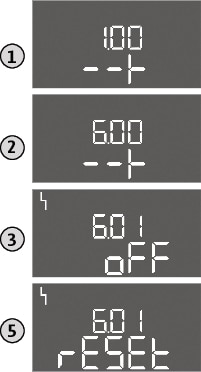Fault acknowledgement
Switch off the alarm display by pressing the operating button. Acknowledge the fault via the main menu or Easy Actions menu.
Main menu
- All faults rectified.
- Press the operating button for 3 s.
- Menu 1.00 appears.
- Turn the operating button until menu 6 appears.
- Press the operating button.
- Menu 6.01 appears.
- Press the operating button.
- Change the value to “reset”: Turn the operating button.
- Press the operating button.
- The fault indication is reset.
Easy Actions menu
- All faults rectified.
- Starting the Easy Actions menu: Turn the operating button 180°.
- Select menu item “Err reset”.
- Press the operating button.
- The fault indication is reset.
Fault acknowledgement failed
If there are further faults, the faults are displayed as follows:
- The fault LED lights up.
- The error code of the last fault is shown in the display.
- All other faults can be called up from the fault memory.
If all faults have been rectified, acknowledge the faults again.