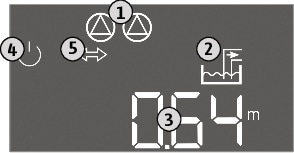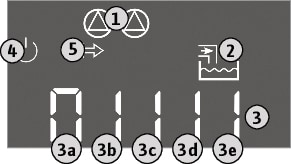Activating the device
NOTICE
Observe the error code on the display
If the red fault LED lights up or flashes, observe the error code on the display! If the error has been confirmed, the previous error will be stored in menu 6.02.
NOTICE
Operating mode after power failure
Following a power failure, the switchgear will automatically start up in the last operating mode set.
- Switchgear is closed.
- Installation has been performed correctly.
- All signal transmitters and consumers are connected and installed in the operating space.
- If float switches are used, set the switching points correctly.
- Motor protection is preset according to the pump data.
- Turn the main switch to the “ON” position.
- Switchgear starts.
All LEDs light up for 2 s.
– The display illuminates and the start screen appears.
- The standby symbol appears in the display.
- The switchgear is ready for operation. Start the initial configuration or automatic mode.
Display with level sensor or dynamic pressure bell
1 | Current pump status: |
2 | Set operating mode (e.g. drain) |
3 | Current water level in m |
4 | Standby: Switchgear is ready for operation. |
5 | Field bus active |
Display with float switch or electrodes
1 | Current pump status: |
2 | Set operating mode (e.g. fill) |
3 | Switching status of the float switch/electrode
|
4 | Standby: Switchgear is ready for operation. |
5 | Field bus active |
Designation of the float switch/electrode depending on the operating mode | ||
|---|---|---|
No. | drain | fill |
3a | High water level | High water level |
3b | Pump 2 On | Pump 1 and 2 Off |
3c | Pump 1 On | Pump 1 On |
3d | Pump 1 and 2 Off | Pump 2 On |
3e | Dry-running level | Min. level (low water) |