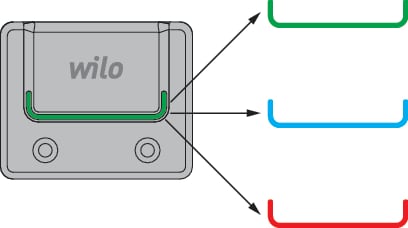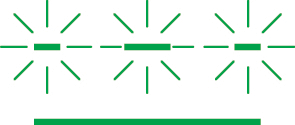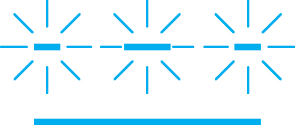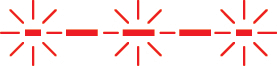Commissioning / Functional test
Testing in conjunction with the connected Wilo product is recommended. For some settings, the installation and operating instructions for the product in which the Wilo-Smart Connect Module BT is used are required.
The Wilo-Smart Connect Module BT signals the operating status via the status LEDs:
|
| LED status |
|
| Initialisation
Powered |
| Ready for Bluetooth Connection Bluetooth Connected | |
| Error Smart Connect Module BT |
Initialisation
If the module is mounted and the product is switched on, the LED status flashes green. Green flashing indicates initialisation.
Powered
A continuously green status LED indicates that the module is being supplied with voltage from the product.
Ready for Bluetooth Connection
If the LED status is flashing blue, this indicates that the module is ready to establish a Bluetooth connection.
Bluetooth Connected
A continuous blue illumination of the LED status indicates an active connection from a mobile device with the Wilo-Smart Connect function from the Wilo-Assistant app.
Error Smart Connect Module BT
If the LED status is flashing red, this indicates that the connection between the Wilo product and the Wilo-Smart Connect Module BT has not been established successfully.
Mobile device recognises the Wilo product using Bluetooth
The Wilo-Smart Connect Module BT provides the Wilo product with a Bluetooth interface. In this way, the Wilo product can be detected by a mobile device via Bluetooth.
The LED on the Wilo-Smart Connect Module BT indicates this state with rapid blue flashing every 200 ms.